 <-- * * KAMALOGAM.COM * * -- * * காமலோகம்.காம் * * -->
<-- * * KAMALOGAM.COM * * -- * * காமலோகம்.காம் * * -->

|
 <-- * * KAMALOGAM.COM * * -- * * காமலோகம்.காம் * * -->
<-- * * KAMALOGAM.COM * * -- * * காமலோகம்.காம் * * --> |
|||
|
|
|
|||||||
| தமிழில் எழுத உதவி Ask your Tamil Font/Tamil Typing related doubts |
 |
|
|
Thread Tools |
|
#11
|
||||
|
||||
|
Have U tried this???
Detailed Instructions about using UNICODE in Windows 98.
Here are the things you have to do if you have Windows 98 to read the new UNICODE site. 1) Go to Start >> Run 2) Type Cmd; Enter 3) Now type the following C: <Enter> CD\ <Enter> CD WINDOWS <Enter> CD SYSTEM <Enter> REN USP10.DLL USP10CPY.DLL 4) Now Click Here. Get the USP10.DLL from this site and save it to C:\WINDOWS\SYSTEM 5) Open Internet Explorer 6) Click View from the menu and then Encoding then Select Unicode (UTF- Now your Computer is all set to read the new UNICODE site. In order to write in UNICODE Tamil do this. Go to the bottom of the kamalogam page you are visiting. There you see 2 boxes with a heading 'UNICODE CONVERTER'. I am assuming you have e-kalappai 2.0 at this point. If not get it. Now type Alt + 3. In the TYPE or PASTE here Box start typing whatever U want. This will show up in TSCII Tamil. Once typing is done Click on the TSCII Button in the middle. U see the same Tamil text appear at the 'Converted Text Here' Box. Now Click the Copy button to copy it. You are good to go. Start posting in Kamalogam in UNICODE. Good Luck KanchanaDasan
__________________
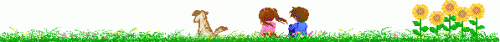 நன்றி. நீர்ப்பரப்பில் காற்று வரைந்த ஓவியத்தை வானில் பறந்தபடி தேடிக் கொண்டிருக்கும் நீச்சல் தெரியாக் குருவியாய் காமக்கடலில் காஞ்சனையிடம் எப்போதோ நான் தொலைத்த மனதை இன்னும் தேடி கொண்டிருக்கும்... காஞ்சனாதாசன். |
|
#12
|
|||
|
|||
|
என்னிடம் 9,5 முரசு உள்ளது உனிகோட் மாட்ர்ட்ரி எழுத வரவில்லை
னோட் பேட் திரந்து எழுதினாலும் வரமாட்டேங்குது முரசு புதிதாக இரக்க வேன்டுமா நன்றி |
|
#13
|
|||
|
|||
|
சொல்ல மறன்டுட்டேன் என்னிடம் வின்டோச் எக்ச் பீ
|
|
#14
|
|||
|
|||
|
நன்றி, காஞ்சனாதாசன். ஆனால் நீங்கள் கொடுத்திருக்கும் பட்டியலில் அத்தனையையும் செய்துவிட்டேன், அதன் பிறகும் எழுத்துக்கள் சீராக இல்லை. அதாவது, புள்ளிகளும் கொக்கிகளும் பின்வாங்குகின்றன! மற்றப்படி தமிழ் எழுத்துக்களாய் தெரிகின்றன. usp10.dll தவிற ஏதும் மாற்ற வேண்டுமா ?
|
|
#15
|
||||
|
||||
|
எழுத்துறு சந்தேகம்
நண்பரே நான் பாமினி எழுத்துருவில் தட்டச்சு செய்து அதை யூனிகோடிற்கு மாற்றும் பொழுது அது சா�யாக வரவில்லை
இதற்கு என்ன வழி என்று கூறமுடியுமா நண்பரே நன்றியுடன் தென்னா |
|
#16
|
||||
|
||||
|
இ-கலப்பை பாமினிக்கு என்று ஒன்று தனியாக உள்ளது ...அதை உயோயகபடுத்தி தட்டச்சு செய்து விட்டு யுனிகோடுக்கு மாற்றி பாருங்களேன்....
நீங்கள் நமது யுனிகோடு converter-ஐ பயன் பயடுத்துறீங்களா ? |
|
#17
|
|||
|
|||
|
பப்பி,
எனக்கு unicodeல் போஸ்ட் செய்வதில் எந்த பிரச்சினையும் இல்லை. நமது unicode converterஐத்தான் உபயோகிக்கிறேன். எனது போஸ்ட்டை உங்களால் சரியாக பார்க்க முடிவதால் இது நன்கு வேலை செய்கிறது என்று நினைக்கிறேன். எனது பிரச்சினை என்னவென்றால், unicodeஇல் உள்ள நமது பக்கங்கள் எனது கணணியில் தெளிவாக இல்லை. உதாரணமாக, உங்கள் போஸ்ட் எனது மானிட்டரில் எப்படி தெரிகிறது என்று கீழே உள்ள படத்தில் நீங்கள் பார்க்கலாம். எழுத்துக்களில் சில கொக்கிகளும் புள்ளிகளும் இடம் மாறி வருகின்றன. usp10.dllஐ மாற்றிய பின்னும் இப்பிரச்சினை போகவில்லை. win98ல் வேறு ஏதும் செய்ய வேண்டுமா என்று தெரியவில்லை. என் கணணியில் பல பழைய DOS mode மென்பொருட்கள் உபயோகிப்பதால் உடனடியாக XPக்கு மாற்றம் செய்ய இயலாத நிலையில் இருக்கிறேன். XP/win98 dual boot போட்டு பார்க்கலாமா என்று யோசனை செய்துகொண்டிருக்கிறேன். தற்சமயம் unicode பதிப்புக்களை [http://www.suratha.com/uni2bam.htm]ல் உள்ள 'unicode to bamini converter'ல் paste செய்து படிக்கிறேன். 
|
|
#18
|
||||
|
||||
|
I am still unable to view the unicode fonts. Request to help me please.
prathap. |
|
#19
|
||||
|
||||
|
வின் 98 காரர்களுக்கு விமோசனமே இல்லை ??
|
|
#20
|
|||
|
|||
|
அனைவருக்கும் நன்றி. ஒரு வழியாய் இந்த பிரச்சினையை சமாளித்துவிட்டேன்! I finally solved the problem by downloading the 'theeniuni' and 'akshar' unicode-compatible fonts. For the win-98 users who suffer similar problems, here is the history of my problems:
I installed ekalappai and replaced the usp10.dll on my windows/system directory. I could still not read our pages properly. I also tried another later version of usp10.dll, but the problem remained. Somewhere on the net I saw that 'latha' font has to be installed. I did that, and our tamil pages appeared very funny, with half of the writings in greek alphabates! After deleting the latha font, things went back to original condition. I experimented with both Opera7.54 and Iexplorer5. Both browsers showed the tamil unicode fonts in slightly skewed way - the letters were tamil alright, but the hooks and dots were misplaced and made it very difficult to read. Finally I downloaded and installed some fonts that were mentioned as unicode-compatible: Akshar.ttf, TheneeUni.ttf, TSCUthamba.ttf and VaigaiUni.ttf. Installed all these in the fonts folder. Then, even without changing the font settings on the IExplorer, our tamil pages were displayed perfectly! I'm not sure which of the above fonts actually solved the problem, though. The usp10.dll that is currently installed is of 397KB size and dated 14/17/05. Opera browser also displays the tamil characters properly now, though not as good as IExplorer5. Anyway, my problem seems to be solved. Deep thanks to KaaThaa, Puppy and Kamarajan for the concern and help. I hope Thenna and Prathap have also solved their problems... |
 |
| Tags |
| தடை |
|
|
| கூகுல் தமிழ் தட்டச்சு - Google Tamil Transliteration | ||
|
|