
05-05-05, 12:44 PM
|
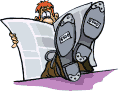 |
நிர்வாக ஆலோசகர்
|
|
Join Date: 18 Oct 2003
Location: காஞ்சனை
Posts: 5,004
iCash Credits: 366,792
My Threads

|
|
Detailed Instructions about using UNICODE in Windows 98.
Here are the things you have to do if you have Windows 98 to read the new UNICODE site.
1) Go to Start >> Run
2) Type Cmd; Enter
3) Now type the following
C: <Enter>
CD\ <Enter>
CD WINDOWS <Enter>
CD SYSTEM <Enter>
REN USP10.DLL USP10CPY.DLL
4) Now Click Here.
Get the USP10.DLL from this site and save it to C:\WINDOWS\SYSTEM
5) Open Internet Explorer
6) Click View from the menu and then Encoding then Select Unicode (UTF-
Now your Computer is all set to read the new UNICODE site.
In order to write in UNICODE Tamil do this.
Go to the bottom of the kamalogam page you are visiting. There you see 2 boxes with a heading 'UNICODE CONVERTER'.
I am assuming you have e-kalappai 2.0 at this point. If not get it. Now type Alt + 3.
In the TYPE or PASTE here Box start typing whatever U want. This will show up in TSCII Tamil.
(Basically start typing in TSCII as U used to. May be use MUrasu or whatever U used before for tamil typing)
Once typing is done Click on the TSCII Button in the middle. U see the same Tamil text appear at the 'Converted Text Here' Box. This now means your 'TSCII Tamil' is converted to 'UNICODE Tamil'.
Now Click the Copy button to copy it. You are good to go. Start posting in Kamalogam in UNICODE.
Good Luck
Kanchana Dasan
__________________
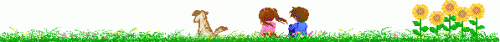 நன்றி.
நீர்ப்பரப்பில் காற்று வரைந்த ஓவியத்தை வானில் பறந்தபடி தேடிக் கொண்டிருக்கும் நீச்சல் தெரியாக் குருவியாய்
நன்றி.
நீர்ப்பரப்பில் காற்று வரைந்த ஓவியத்தை வானில் பறந்தபடி தேடிக் கொண்டிருக்கும் நீச்சல் தெரியாக் குருவியாய்
காமக்கடலில் காஞ்சனையிடம் எப்போதோ நான் தொலைத்த மனதை இன்னும் தேடி கொண்டிருக்கும்...
காஞ்சனாதாசன்.
|